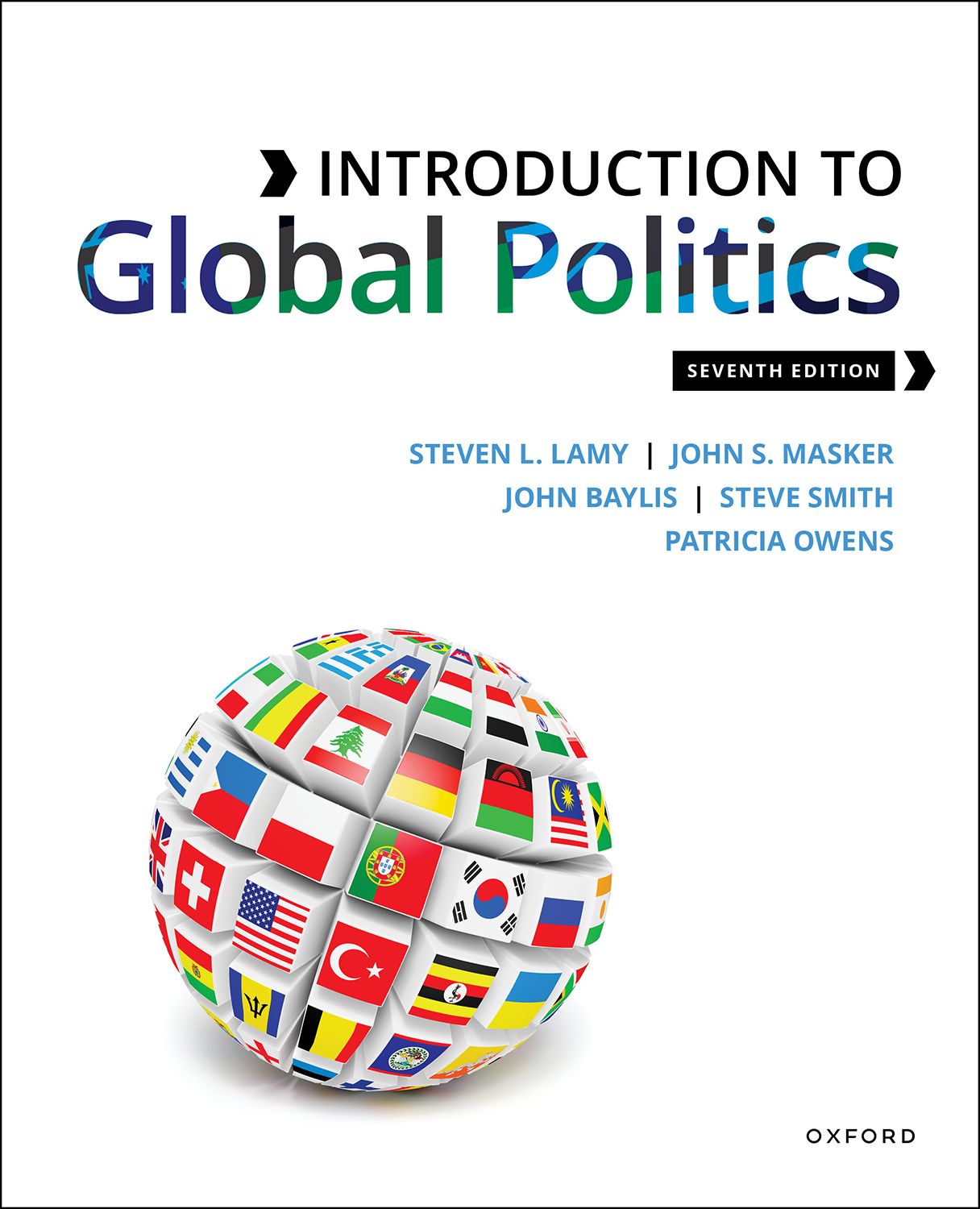Introduction to Global Politics 7e Oxford Learning Link Course Package
An interoperable course package is available for this title which contains student and instructor resources for integration into your learning management system (LMS). It is designed to work in Blackboard, Canvas, Desire2Learn/Brightspace, and Moodle versions 3.0.10 and higher.
Note that in order to view and use these resources, your students will be required to redeem an access code.
To start an integration request:
- Follow the link relevant to your location [US; Canada] and complete the request form for a demo course. If you already have access to a demo course, you may skip this step.
- Once you have access to a demo course, click on Modules to open the course and select the first Module labeled "Adopt this Course."
- Click "Adopt this Oxford Learning Link course in your institution's own LMS/VLE" to complete and submit the appropriate request form.
- If you would prefer a non-integrated cloud course option, then click "Adopt this Oxford Learning Link course in OUP's hosted environment" to complete and submit the appropriate form.
Alternatively, to contact Customer Support in order to be provided with the proper files and instructions to have your local IT department or LMS administrator set up this course package in your LMS, please see our support article to help you set up this course package in your LMS/VLE.
If instead you are looking only for the instructor resources which accompany your text (e.g., PowerPoints, test banks, etc.), please use the navigation buttons on the left side of your screen to find and download those resources. You may then use your LMS’s import tools to integrate them into your course.
Students will not be able to access instructor resources.