Concise Guide to Critical Thinking Instructor Resources is no longer available and it was replaced by Concise Guide to Critical Thinking 2e.
Vaughn, Concise Guide to Critical Thinking Instructor Resources
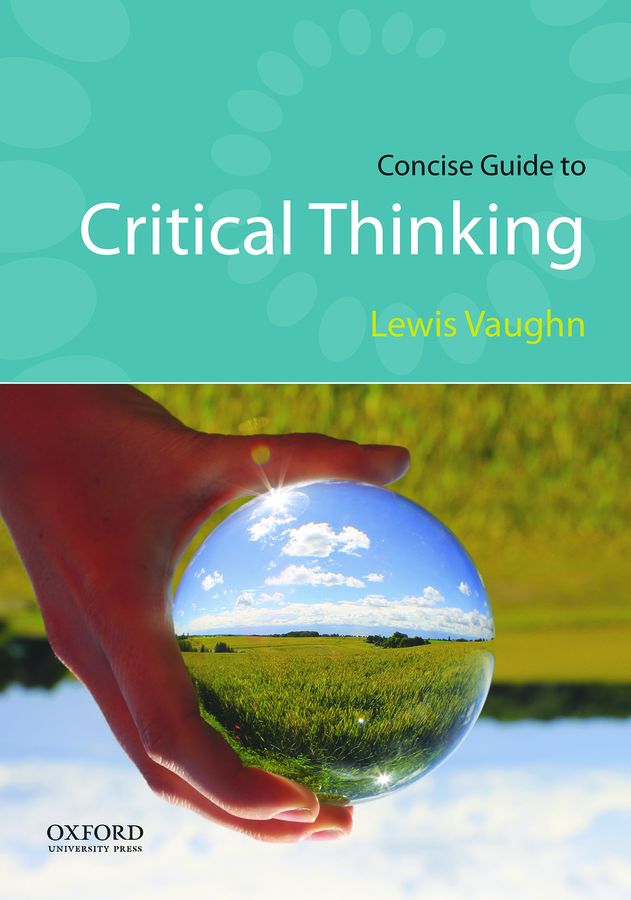
Printed from , all rights reserved. © Oxford University Press, 2026