Ehrman - The Bible, 2e - Art Database
Instructors, if you already have access to this content please log in to your account. To request access please visit the instructor registration page.
Some of this content may require instructor validation.
Instructors, if you already have access to this content please log in to your account. To request access please visit the instructor registration page.
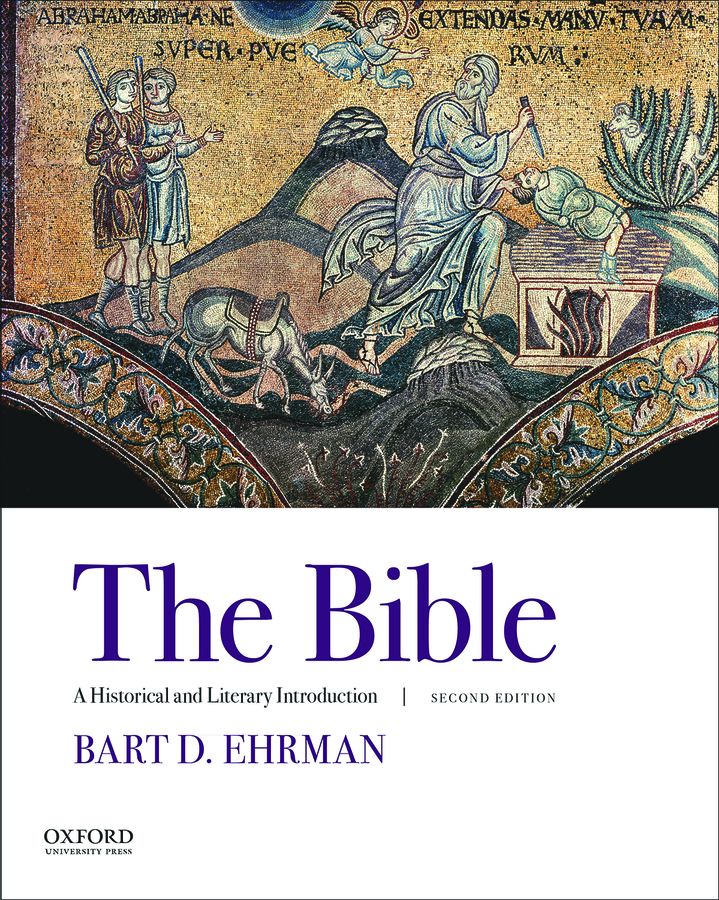
Instructor Resources for Ehrman, The Bible 2e
Instructors, if you already have access to this content please log in to your account. To request access please visit the instructor registration page.
Instructors, if you already have access to this content please log in to your account. To request access please visit the instructor registration page.
Instructors, if you already have access to this content please log in to your account. To request access please visit the instructor registration page.
Instructors, if you already have access to this content please log in to your account. To request access please visit the instructor registration page.
Instructors, if you already have access to this content please log in to your account. To request access please visit the instructor registration page.
Instructors, if you already have access to this content please log in to your account. To request access please visit the instructor registration page.
Instructors, if you already have access to this content please log in to your account. To request access please visit the instructor registration page.
Instructors, if you already have access to this content please log in to your account. To request access please visit the instructor registration page.
Instructors, if you already have access to this content please log in to your account. To request access please visit the instructor registration page.
Instructors, if you already have access to this content please log in to your account. To request access please visit the instructor registration page.
Instructors, if you already have access to this content please log in to your account. To request access please visit the instructor registration page.
Instructors, if you already have access to this content please log in to your account. To request access please visit the instructor registration page.
Instructors, if you already have access to this content please log in to your account. To request access please visit the instructor registration page.
Instructors, if you already have access to this content please log in to your account. To request access please visit the instructor registration page.
Instructors, if you already have access to this content please log in to your account. To request access please visit the instructor registration page.
Instructors, if you already have access to this content please log in to your account. To request access please visit the instructor registration page.
Instructors, if you already have access to this content please log in to your account. To request access please visit the instructor registration page.
Instructors, if you already have access to this content please log in to your account. To request access please visit the instructor registration page.
Instructors, if you already have access to this content please log in to your account. To request access please visit the instructor registration page.
Instructors, if you already have access to this content please log in to your account. To request access please visit the instructor registration page.
Instructors, if you already have access to this content please log in to your account. To request access please visit the instructor registration page.
Instructors, if you already have access to this content please log in to your account. To request access please visit the instructor registration page.
Instructors, if you already have access to this content please log in to your account. To request access please visit the instructor registration page.
Instructors, if you already have access to this content please log in to your account. To request access please visit the instructor registration page.
Instructors, if you already have access to this content please log in to your account. To request access please visit the instructor registration page.
Instructors, if you already have access to this content please log in to your account. To request access please visit the instructor registration page.
Instructors, if you already have access to this content please log in to your account. To request access please visit the instructor registration page.
Instructors, if you already have access to this content please log in to your account. To request access please visit the instructor registration page.
Instructors, if you already have access to this content please log in to your account. To request access please visit the instructor registration page.
Instructors, if you already have access to this content please log in to your account. To request access please visit the instructor registration page.
Instructors, if you already have access to this content please log in to your account. To request access please visit the instructor registration page.
Please note that this file contains a TEST BANK ONLY.
This file is designed to be imported directly into Blackboard and is not designed to be readable with the regular programs on your computer.
To import the package into Blackboard, use the “Import Package” function under “Packages and Utilities.” Here are the instructions Blackboard offers for this task: https://help.blackboard.com/Learn/Instructor/Original/Course_Content/Reuse_Content/Import_Course_Packages
You may want to ask your institution’s IT department/departmental LMS liaison for assistance, since Blackboard instances vary from institution to institution.
Instructors, if you already have access to this content please log in to your account. To request access please visit the instructor registration page.
Please note that this file contains a TEST BANK ONLY.
This file is designed to be imported directly into Canvas and Sakai and is not designed to be readable with the regular programs on your computer.
Canvas can import from this format into their system. Here are their instructions for doing so: https://guides.instructure.com/m/4152/l/40724-how-do-i-import-quizzes-from-qti-packages
Sakai can also import from this format into their system. Here are their instructions for doing so: http://longsight.screenstepslive.com/s/sakai_help/m/59830/l/610487-how-do-i-import-and-export-assessments
You may want to ask your institution’s IT department/departmental LMS liaison for assistance, since LMS instances vary from institution to institution.
Instructors, if you already have access to this content please log in to your account. To request access please visit the instructor registration page.
Please note that this file contains a TEST BANK ONLY.
This file is designed to be imported directly into D2L and is not designed to be readable with the regular programs on your computer. To import the package into D2L, use the “Import/Export/Copy components” function under “Edit Course.” Here are the instructions D2L offers for this task: https://community.d2l.com/brightspace/kb/articles/16771-import-export-or-copy-course-components
You may want to ask your institution’s IT department/departmental LMS liaison for assistance, since D2L instances vary somewhat from institution to institution.
Instructors, if you already have access to this content please log in to your account. To request access please visit the instructor registration page.
Please note that this file contains a TEST BANK ONLY.
This file is designed to be imported directly into Moodle and is not designed to be readable with the regular programs on your computer. Here are instructions for this task:
1. Log in to your Moodle server.
2. Select the course to which you wish to import your content.
3. Click the Questions link in the Administration area.4. Click the Import tab.
5. In the 'File format' area, select Moodle XML format.
6. In the 'Import from file already in course files...' area, click the Choose or upload a file... button. A new window opens.
7. Click the Upload a file button.
8. Click the Browse... button.
9. Select the file you downloaded from the link above.
10. Click the Upload this file button. The .zip is uploaded and appears in the file list.
11. Click the Unzip link to the right of the uploaded file. The contents of the package are unzipped.
12. Click the OK button. The file list appears.
13. Click the Choose link to the right of the .xml file from the uploaded package. The window closes and you are returned to the previous page.
14. In the 'Import from file already in course files...' area, click the Import from this file button. A new page opens, showing the uploaded questions.
15. At the bottom of the page, click the Continue button. The uploaded content appears in the Questions list and are ready to be used in your course.
You may want to ask your institution’s IT department/departmental LMS liaison for assistance, since Moodle instances vary from institution to institution.
Instructors, if you already have access to this content please log in to your account. To request access please visit the instructor registration page.
Printed from , all rights reserved. © Oxford University Press, 2026