The Cell 8e Instructor Resources is no longer available and it was replaced by The Cell: A Molecular Approach 9e.
The Cell 8e Instructor Resources
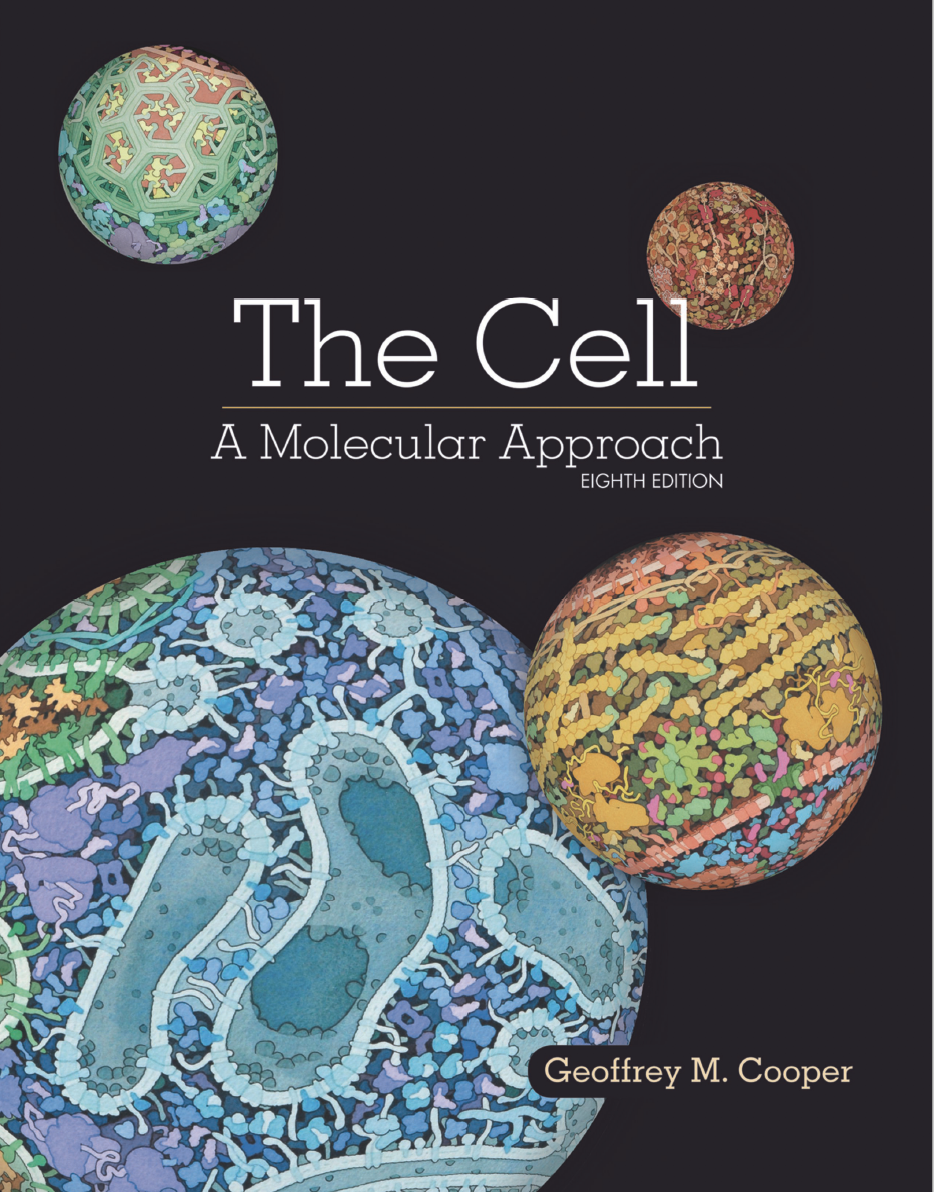
Description
Click here to view The Cell 8e Student Resources.
The following resources are available to students via The Cell 8e Student Resources site:
- Animations
- Flashcards
- Videos
- Micrograph Figures (with overlays & callouts)
- Data Analysis Problems (in book)